Stylish Fonts Keyboard 1.91
Free Version
Excellent Font Editor with Multiple Options
Fonts maintain the look and feel of your work and are important to make the right impression. The choice of font tells a lot about the tone of the message that is being conveyed. A font chosen for a formal communication is normally different from the one chosen for informal communication. Knowing which font to use is a skill in itself that is an essential part of written communication. In mobiles, there are not a number of fonts available to change your style whenever needed. Stylish Fonts is a good app in this regard which offers the chance of creating custom-made messages using the nice and user-friendly font editor of the app.
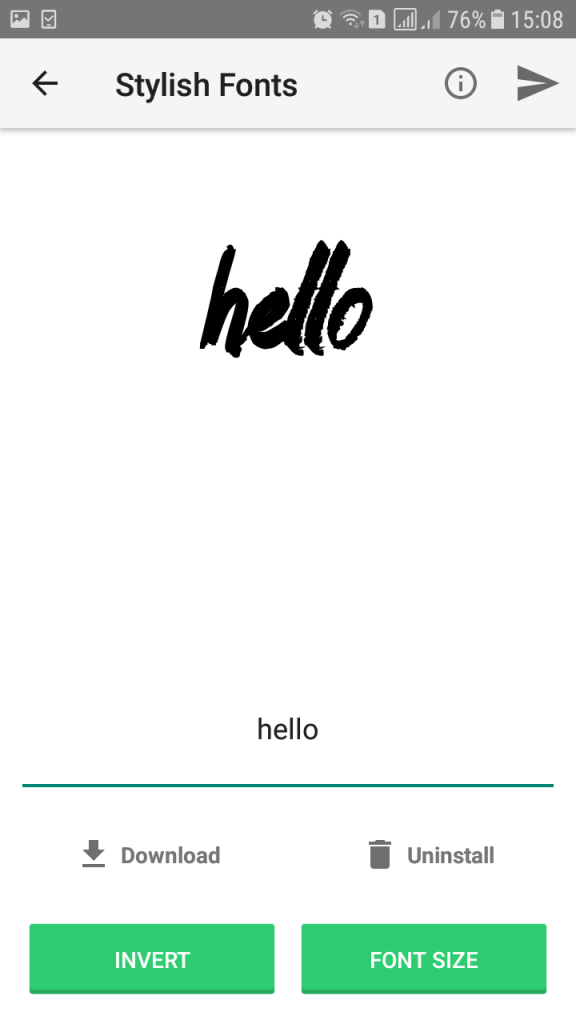
The app has a very user-friendly interface that ensures that there is a minimal learning curve. The app does however, should have a tutorial to introduce the users to the variety of features available in the app. The app's homepage has three main options including the Font Preview option, the Message Maker option and the Settings option. Each option leads to a new page where you can further explore your choices.
The font editor's Font Preview section is to provide you an understanding of how the fonts would appear on the screen. You can decide on how the font size looks after typing the text you want. The app would provide you a preview of how the font would appear on your phone's screen. You can also play with the size of the font and can change it to see how the font size affects the font's appearance overall.
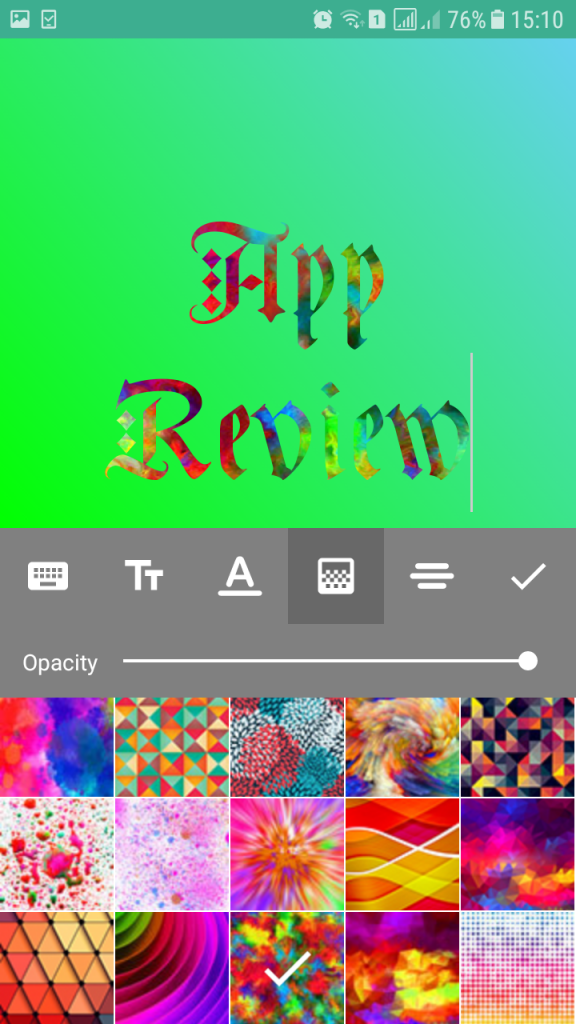
The Message Maker section is where the actual messages are drafted. The message maker allows you the option of choosing the font, the opacity of the text in terms of color, the opacity of the text in terms of graphics, the alignment of text and the background color of the message. There are plenty of cool font options available that you can try with the app's live preview showing just how the text message would actually look. The opacity options are lovely as well with different color and graphic choices making it very easy to find a combination that would suit the tone of your message. The background color changes are also a nice option as they allow you to set how the message would be perceived by the recipient. Multiple color choices are present which ensures that you can find the right color for every kind of message. You can download the message for yourself or share on Instagram, Whatsapp or Facebook directly.

The app's Settings section is for deciding the font size displayed on your phone's screen. The options available are small, medium and large. The medium font size is the default font size that you see on the screen. By selecting the small or large font size, you would change your phone's display greatly. The change will not just affect the font editor app's display; it would also change the display for all other apps as well. If you have difficulty in reading then the large font size would be of great use for you.
Features:
- Simple design and user-friendly interface
- Nice font preview section to check out how your text looks in different fonts
- Lovely message maker option with multiple fonts and color choices
- Excellent font size setting which can change the display settings on your entire phone
Conclusion:
Stylish Fonts is a font editor app that would work fantastically for anyone who likes to use different background colors and variety of fonts to convey their messages to their friends and family. If you are looking for an app which would let you manipulate fonts and font sizes to suit your message, Stylish Fonts would be a good option.
Our Recommendations